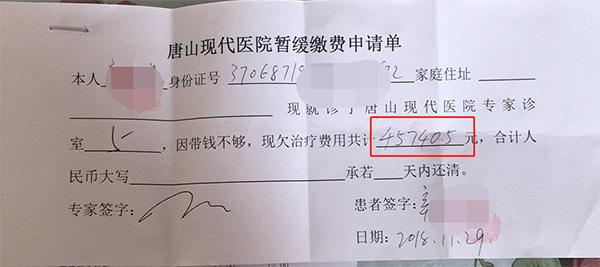项目用 gradle 7 进行构建,在Idea 进行图形化操作,今天小编就来说说关于做个基于springboot的项目?下面更多详细答案一起来看看吧!
做个基于springboot的项目
主项目项目用 gradle 7 进行构建,在Idea 进行图形化操作。
IDEA 中建立项目建立之后删除主文件夹下的 src 目录。
主项目的 build.gradlebuildscript { //定义扩展属性(可选) ext { springBootVersion = "2.6.2" ALI_REPOSITORY_URL = 'https://maven.aliyun.com/repository/public' } repositories { mavenCentral() maven { url "https://repo.spring.io/plugins-release" } } dependencies { classpath("org.Springframework.boot:spring-boot-gradle-plugin:${springBootVersion}") }}allprojects { //修改项目属性(可选) group 'com.jingmin' version '1.0-SNAPSHOT' //应用插件 apply plugin: 'java' apply plugin: 'idea' apply plugin: 'io.spring.dependency-management' // JVM 版本号要求 sourceCompatibility = 11 targetCompatibility = 11 // java编译的时候缺省状态下会因为中文字符而失败 [compileJava, compileTestJava, javadoc]*.options*.encoding = 'UTF-8' // 全局设置依赖配置 configurations { providedRuntime } // 定义仓库 repositories { maven { url ALI_REPOSITORY_URL } maven { url 'https://mvnrepository.com/' } mavenLocal() mavenCentral() } dependencies { modules { module("org.springframework.boot:spring-boot-starter-logging") { replacedBy("org.springframework.boot:spring-boot-starter-log4j2", "Use Log4j2 instead of Logback") } module("org.springframework.boot:spring-boot-starter-tomcat") { replacedBy("org.springframework.boot:spring-boot-starter-undertow", "Use undertow instead of tomcat") } } }}subprojects { apply plugin: 'java' dependencies { implementation("org.springframework.boot:spring-boot-starter-log4j2") implementation("org.springframework.boot:spring-boot-starter-undertow") // lombok bean类 testCompileOnly 'org.projectlombok:lombok' compileOnly 'org.projectlombok:lombok' annotationProcessor 'org.projectlombok:lombok' testAnnotationProcessor 'org.projectlombok:lombok' // 测试类 testImplementation 'org.springframework.boot:spring-boot-starter-test' // 使用 WebTestClient 测试需要 testImplementation 'org.springframework.boot:spring-boot-starter-webflux' } configurations { all*.exclude module: 'spring-boot-starter-tomcat' all*.exclude module: 'HikariCP' all*.exclude module: 'junit-vintage-engine' } // 关掉bootRepackage任务// bootRepackage.enabled=false}
plugins { id 'org.springframework.boot'}processResources { from('src/main/java') { include '**/*.xml' }}dependencies { implementation("org.springframework.boot:spring-boot-starter-web")}test { useJUnitPlatform()}
Log4j2 环境对应三个状态
生产环境(proc)不对Console进行,级别定为info开发环境(dev),对Console进行,级别定为debug测试环境(test),对Console进行,级别定为debug生产环境 log4j2-prod.xml<?xml version="1.0" encoding="UTF-8"?><configuration status="OFF"> <appenders> <RollingFile name="RollingFileInfo" fileName="./logs/info.log" filePattern="logs/$${date:yyyy-MM}/info-%d{yyyy-MM-dd}-%i.log.gz"> <Filters> <!--只接受INFO级别的日志,其余的全部拒绝处理--> <ThresholdFilter level="INFO"/> <!-- <ThresholdFilter level="WARN" onMatch="DENY" onMismatch="NEUTRAL"/>--> </Filters> <PatternLayoutpattern="[%d{yyyy-MM-dd HH:mm:ss}] %-5level %class{36} %L %M - %msg%xEx%n"/> <Policies> <SizeBasedTriggeringPolicy size="500 MB"/> <TimeBasedTriggeringPolicy/> </Policies> </RollingFile> </appenders> <loggers> <root level="info"> <appender-ref ref="RollingFileInfo"/> </root> </loggers></configuration>
<?xml version="1.0" encoding="UTF-8"?><configuration status="OFF"> <appenders> <Console name="Console" target="SYSTEM_OUT"> <ThresholdFilter level="DEBUG" onMatch="ACCEPT" onMismatch="DENY"/> <PatternLayout pattern="[%d{HH:mm:ss.SSS}] %-5level %class{36} %L %M - %msg%xEx%n"/> </Console> </appenders> <loggers> <root level="debug"> <appender-ref ref="Console"/> </root> <logger name="com.jingmin.management" level="debug" additivity="false"> <appender-ref ref="Console"/> </logger> </loggers></configuration>
spring: jackson: date-format: yyyy/MM/dd HH:mm:ss default-property-inclusion: NON_EMPTY profiles: active: prod main: banner-mode: off
logging: config: classpath:log4j2-prod.xml
logging: config: classpath:log4j2-dev.xml
一切基于测试进行构建
建立Application主类package com.jingmin.system;import org.springframework.boot.SpringApplication;import org.springframework.boot.autoconfigure.SpringBootApplication;@SpringBootApplicationpublic class SystemApplication { public static void main(String[] args) { SpringApplication.run(SystemApplication.class, args); }}
package com.jingmin.system.controller;import com.github.xiaoymin.knife4j.annotations.ApiOperationSupport;import io.swagger.annotations.Api;import io.swagger.annotations.ApiOperation;import org.springframework.web.bind.annotation.GetMapping;import org.springframework.web.bind.annotation.RequestMapping;import org.springframework.web.bind.annotation.RestController;@RestController@RequestMapping("/")public class IndexController { @GetMapping("/") public String index() { return "index"; }}
测试使用WebTextClient,测试要包含 testImplementation 'org.springframework.boot:spring-boot-starter-webflux'库, 这个测试用于测试环境是否正常。
package com.jingmin.system.controller;import lombok.extern.slf4j.Slf4j;import org.assertj.core.api.Assertions;import org.junit.jupiter.api.DisplayName;import org.junit.jupiter.api.Test;import org.springframework.beans.factory.annotation.Autowired;import org.springframework.boot.test.autoconfigure.web.servlet.AutoConfigureMockMvc;import org.springframework.boot.test.context.SpringBootTest;import org.springframework.http.MediaType;import org.springframework.test.web.reactive.server.WebTestClient;import java.util.Arrays;import static org.hamcrest.MatcherAssert.assertThat;import static org.hamcrest.Matchers.containsString;@SpringBootTest(webEnvironment = SpringBootTest.WebEnvironment.RANDOM_PORT, classes = {com.jingmin.system.SystemApplication.class})@AutoConfigureMockMvc@Slf4j@DisplayName("基础测试")class IndexControllerTest { @Autowired private WebTestClient webTestClient; @Test @DisplayName("home page") void testIndex() { String url = "/"; this.webTestClient .get() .uri(url) .accept(MediaType.APPLICATION_JSON) .exchange() .expectStatus() .isOk().expectBody(String.class) .consumeWith(response -> assertThat(response.getResponseBody(), containsString("index"))); }}
在主项目 builder.gradle 不同的区域加入以下信息
buildscript { ext { knife4jVersion = '3.0.3' }}subprojects { dependencies { implementation "com.github.xiaoymin:knife4j-spring-boot-starter:${knife4jVersion}" }}
knife4j 3.0.3不兼容spring boot 2.6 系列
spring: mvc: pathmatch: # knife4j 使用 spring boot 2.5.7以前的模式 matching-strategy: ant_path_matcher
package com.jingmin.system.configuration;import io.swagger.annotations.ApiOperation;import lombok.extern.slf4j.Slf4j;import org.springframework.context.annotation.Bean;import org.springframework.context.annotation.Configuration;import org.springframework.web.servlet.config.annotation.WebMvcConfigurer;import springfox.documentation.builders.ApiInfoBuilder;import springfox.documentation.builders.PathSelectors;import springfox.documentation.builders.RequestHandlerSelectors;import springfox.documentation.service.ApiInfo;import springfox.documentation.spi.DocumentationType;import springfox.documentation.spring.web.plugins.Docket;import springfox.documentation.swagger2.annotations.EnableSwagger2;@Configuration@Slf4j@EnableSwagger2public class WebMvcConfiguration implements WebMvcConfigurer { private ApiInfo apiInfo() { return new ApiInfoBuilder() .title("静敏工作室Api文档") .description("静敏工作室Api文档") .termsOfServiceUrl("http://localhost:8080/") .version("1.0") .build(); } @Bean public Docket defaultApi() { return new Docket(DocumentationType.SWAGGER_2) .apiInfo(apiInfo()) .select() .apis(RequestHandlerSelectors.basePackage("com.jingmin.management")) .apis(RequestHandlerSelectors.withMethodAnnotation(ApiOperation.class)) .paths(PathSelectors.any()) .build(); }}
package com.jingmin.system.controller;import lombok.extern.slf4j.Slf4j;import org.assertj.core.api.Assertions;import org.junit.jupiter.api.DisplayName;import org.junit.jupiter.api.Test;import org.springframework.beans.factory.annotation.Autowired;import org.springframework.boot.test.autoconfigure.web.servlet.AutoConfigureMockMvc;import org.springframework.boot.test.context.SpringBootTest;import org.springframework.http.MediaType;import org.springframework.test.web.reactive.server.WebTestClient;import java.util.Arrays;import static org.hamcrest.MatcherAssert.assertThat;import static org.hamcrest.Matchers.containsString;@SpringBootTest(webEnvironment = SpringBootTest.WebEnvironment.RANDOM_PORT, classes = {com.jingmin.system.SystemApplication.class})@AutoConfigureMockMvc@Slf4j@DisplayName("基础测试")class IndexControllerTest { @Autowired private WebTestClient webTestClient; @Test @DisplayName("Knife4j Document") void testKnife4jDocument() { String url = "/doc.html"; this.webTestClient .get() .uri(url) .accept(MediaType.APPLICATION_JSON) .exchange() .expectStatus() .isOk().expectBody(String.class) .consumeWith(response -> assertThat("包含Knife4j-vue",response.getResponseBody(), containsString("knife4j-vue"))); }}
在主项目 builder.gradle 不同的区域加入以下信息
buildscript { //定义扩展属性(可选) ext { mybatisPlusVersion = '3.4.3.4' dynamicDatasourceVersion = '3.4.1' druidVersion = '1.2.8' }}subprojects { dependencies { implementation "com.alibaba:druid-spring-boot-starter:${druidVersion}" implementation "com.baomidou:mybatis-plus-boot-starter:${mybatisPlusVersion}" implementation "com.baomidou:dynamic-datasource-spring-boot-starter:${dynamicDatasourceVersion}" implementation "org.postgresql:postgresql" }}
spring: autoconfigure: exclude: com.alibaba.druid.spring.boot.autoconfigure.DruidDataSourceAutoConfigure datasource: dynamic: primary: master datasource: master: driver-class-name: org.postgresql.Driver platform: POSTGRESQL type: com.alibaba.druid.pool.DruidDataSource druid: initial-size: 20 min-idle: 1 max-active: 50 #配置获取连接等待超时的时间 max-wait: 60000 #配置间隔多久才进行一次检测,检测需要关闭的空闲连接,单位是毫秒 time-between-eviction-runs-millis: 60000 #配置一个连接在池中最小生存的时间,单位是毫秒 min-evictable-idle-time-millis: 300000 #测试连接 validation-query: SELECT 'x' #申请连接的时候检测,建议配置为true,不影响性能,并且保证安全性 test-while-idle: false #获取连接时执行检测,建议关闭,影响性能 test-on-borrow: false #归还连接时执行检测,建议关闭,影响性能 test-on-return: false #是否开启PSCache,PSCache对支持游标的数据库性能提升巨大,oracle建议开启,mysql下建议关闭 pool-prepared-statements: false #开启poolPreparedStatements后生效 max-pool-prepared-statement-per-connection-size: 20 #配置扩展插件,常用的插件有=>stat:监控统计 log4j:日志 wall:防御sql注入 filters: stat,wall,slf4j # 通过connectProperties属性来打开mergeSql功能;慢SQL记录 connection-properties: druid.stat.mergeSql\=true;druid.stat.slowSqlMillis\=5000 # Druid WebStatFilter配置 web-stat-filter: enabled: true url-pattern: /* exclusions: '*.gif,*.png,*.jpg,*.html,*.js,*.css,*.ico,/druid/*' # Druid StatViewServlet配置 # stat-view-servlet: # enabled: true # url-pattern: /druid/* # reset-enable: true # login-username: admin # login-password: admin # 配置日志输出 filter: stat: log-slow-sql: true slf4j: enabled: true statement-executable-sql-log-enable: false statement-sql-pretty-format: false statement-create-after-log-enabled: false statement-close-after-log-enabled: false result-set-open-after-log-enabled: false result-set-close-after-log-enabled: false statement-log-enabled: falsemybatis-plus: mapper-locations: classpath*:/mapper/*.xml# type-enums-package: com.jingmin.system.enums,com.jingmin.product.enums configuration: default-enum-type-handler: org.apache.ibatis.type.EnumOrdinalTypeHandler map-underscore-to-camel-case: on cache-enabled: true local-cache-scope: statement log-impl: org.apache.ibatis.logging.log4j2.Log4j2Impl# log-impl: org.apache.ibatis.logging.stdout.StdOutImpl global-config: banner: false db-config: table-underline: true logic-delete-field: flag # 全局逻辑删除的实体字段名(since 3.3.0,配置后可以忽略不配置步骤2) logic-delete-value: 1 # 逻辑已删除值(默认为 1) logic-not-delete-value: 0 # 逻辑未删除值(默认为 0)
dev、test 配置与prod类似,可以在不同的环境下使用不同的数据库
spring: datasource: dynamic: datasource: master: username: xxxx password: xxxxxx url: jdbc:postgresql://postgres-server:5432/xxxx?currentSchema=public&stringtype=unspecified
@MapperScan(value = {"com.jingmin.system.dao"})public class SystemApplication { public static void main(String[] args) { SpringApplication.run(SystemApplication.class, args); }}
-- auto-generated definitioncreate table auth_user( id bigint not null primary key, department_code varchar(40) default ''::character varying not null, username varchar(50) not null, password varchar(100) not null, email varchar(80) not null, nickname varchar(255) default ''::character varying not null, mobile_phone varchar(16) default ''::character varying not null, gender smallint not null, enabled boolean default false not null, flag smallint default 0 not null, create_time timestamp default CURRENT_TIMESTAMP not null, update_time timestamp default CURRENT_TIMESTAMP not null);comment on table auth_user is '用户';comment on column auth_user.id is '用户编号';comment on column auth_user.department_code is '部门编号';comment on column auth_user.username is '用户名';comment on column auth_user.password is '密码';comment on column auth_user.email is '电子邮件';comment on column auth_user.nickname is '昵称';comment on column auth_user.mobile_phone is '手机号';comment on column auth_user.gender is '性别';comment on column auth_user.enabled is '有效用户';comment on column auth_user.flag is '删除标志';comment on column auth_user.create_time is '建立时间';comment on column auth_user.update_time is '更新时间';alter table auth_user owner to management;create unique index auth_user_username_unique_key on auth_user (username);create unique index auth_user_mobile_phone_unique_key on auth_user (mobile_phone);create unique index auth_user_email_unique_key on auth_user (email);
从Controller层进行测试,建立一个UserController,最简单的获取列表
#controller 类@RestController@RequestMapping("/user")@Api(value = "用户", tags = {"用户管理接口"})public class UserController { @Autowired private UserService userService; @GetMapping("/list") @ApiOperationSupport(order = 1, author = "jing.min@163.com") @ApiOperation(value = "01、获取所有用用户") public List<User> list() { return userService.list(); }}
package com.jingmin.system.controller;import com.jingmin.system.entity.User;import lombok.extern.slf4j.Slf4j;import org.junit.jupiter.api.DisplayName;import org.junit.jupiter.api.Test;import org.springframework.beans.factory.annotation.Autowired;import org.springframework.boot.test.autoconfigure.web.servlet.AutoConfigureMockMvc;import org.springframework.boot.test.context.SpringBootTest;import org.springframework.core.ParameterizedTypeReference;import org.springframework.http.MediaType;import org.springframework.test.web.reactive.server.EntityExchangeResult;import org.springframework.test.web.reactive.server.WebTestClient;import java.util.List;import static org.hamcrest.MatcherAssert.assertThat;import static org.hamcrest.Matchers.*;@SpringBootTest(webEnvironment = SpringBootTest.WebEnvironment.RANDOM_PORT, classes = {com.jingmin.system.SystemApplication.class})@AutoConfigureMockMvc@Slf4j@DisplayName("用户接口")class UserControllerTest { @Autowired private WebTestClient webTestClient; @Test @DisplayName("User List") void testUserList() { String url = "/user/list"; EntityExchangeResult<List<User>> response = this.webTestClient .get() .uri(url) .accept(MediaType.APPLICATION_JSON) .exchange() .expectStatus() .isOk() .expectHeader().contentType(MediaType.APPLICATION_JSON) .expectBody(new ParameterizedTypeReference<List<User>>() { }).returnResult(); List<User> result = response.getResponseBody(); assertThat(result, hasItem(hasProperty("username", equalTo("admin")))); }}
package com.jingmin.management.configuration;import com.fasterxml.jackson.core.JsonGenerator;import com.fasterxml.jackson.core.JsonParser;import com.fasterxml.jackson.databind.*;import com.fasterxml.jackson.datatype.jsr310.deser.LocalDateDeserializer;import com.fasterxml.jackson.datatype.jsr310.deser.LocalDateTimeDeserializer;import com.fasterxml.jackson.datatype.jsr310.ser.LocalDateSerializer;import com.fasterxml.jackson.datatype.jsr310.ser.LocalDateTimeSerializer;import io.swagger.annotations.ApiOperation;import lombok.extern.slf4j.Slf4j;import org.springframework.beans.factory.annotation.Value;import org.springframework.boot.autoconfigure.jackson.Jackson2ObjectMapperBuilderCustomizer;import org.springframework.context.annotation.Bean;import org.springframework.context.annotation.Configuration;import org.springframework.web.servlet.config.annotation.WebMvcConfigurer;import java.io.IOException;import java.time.LocalDate;import java.time.LocalDateTime;import java.time.format.DateTimeFormatter;@Configuration//@EnableWebMvc@Slf4j@EnableSwagger2public class WebMvcConfiguration implements WebMvcConfigurer { @Value("${spring.jackson.date-format:yyyy/MM/dd HH:mm:ss}") private String dateTimePattern; @Bean public Jackson2ObjectMapperBuilderCustomizer customizer() { return builder -> { builder.featuresToEnable(SerializationFeature.WRITE_ENUMS_USING_TO_STRING); builder.serializerByType(Long.class,new LongSerializer()); builder.deserializerByType(Long.class, new LongDeserializer()); builder.serializerByType(LocalDateTime.class, localDateTimeSerializer()); builder.deserializerByType(LocalDateTime.class, localDateTimeDeserializer()); builder.serializerByType(LocalDate.class, localDateSerializer()); builder.deserializerByType(LocalDate.class, localDateDeserializer()); }; } @Bean public LocalDateTimeSerializer localDateTimeSerializer() { return new LocalDateTimeSerializer(DateTimeFormatter.ofPattern(dateTimePattern)); } @Bean public LocalDateTimeDeserializer localDateTimeDeserializer() { return new LocalDateTimeDeserializer(DateTimeFormatter.ofPattern(dateTimePattern)); } @Bean public LocalDateSerializer localDateSerializer() { String pattern = dateTimePattern; if (pattern.indexOf(' ') > 0) { pattern = pattern.substring(0, pattern.indexOf(' ')); } return new LocalDateSerializer(DateTimeFormatter.ofPattern(pattern)); } @Bean public LocalDateDeserializer localDateDeserializer() { String pattern = dateTimePattern; if (pattern.indexOf(' ') > 0) { pattern = pattern.substring(0, pattern.indexOf(' ')); } return new LocalDateDeserializer(DateTimeFormatter.ofPattern(pattern)); } public class LongSerializer extends JsonSerializer<Long> { @Override public void serialize(Long value, JsonGenerator gen, SerializerProvider serializers) throws IOException { gen.writeString(value.toString()); } } public class LongDeserializer extends JsonDeserializer<Long> { @Override public Long deserialize(JsonParser p, DeserializationContext deserializationContext) throws IOException { return Long.parseLong(p.getValueAsString()); } }}